Although strict definitions and rules exist for both mind maps and concept maps, I use both terms somewhat loosely. Generally speaking, a mind map is a graphical depiction of a central idea with subordinate ideas branching off in a radiating, tree-like hierarchy. Because of their hierarchical nature, mind maps are like visual outlines. Concept maps, on the other hand, can be more free-form, and are not necessarily focused on a single central idea.
 |
| An example of a mind map. |
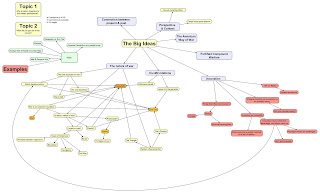 |
| An example of a concept map. |
I prefer concept maps and mind maps to text-based organizing systems like outlines for two reasons. First, they are inherently visual. Rather than presenting ideas in a unilinear flow of text down the page, cognitive maps connect ideas in a non-linear fashion using a variety of visual tools, like shapes, colors, and images. Second, these cognitive maps use actual lines to represent the connections between ideas. Outlines, on the other hand, represent the connections between ideas less graphically, usually through the use of indentation and numbering. Not only do mind maps and concept maps make these connections explicit, they also make it easy to visually connect ideas in different places across the page. The ability to identify connections is one of the goals of higher education, and the capacity to represent these connections is what makes cognitive maps so powerful.
Over the past several months, I've been experimenting with a number of free software packages and websites that allow you to create mind maps and concept maps. For mind maps, I prefer XMind because of its wide array of features and aesthetically pleasing themes. For concept mapping, I like Visual Understanding Environment (VUE), available from Tufts University. Its data exploration tools make analyzing the links between ideas particularly easy. Although XMind and VUE are free, they both require you to download software to your computer. If you're looking for a web-based application, try bubbl.us, which has a surprising number of features for a free web tool. Mind42, while not as visually pleasing as bubbl.us, does allow you to export your maps in the popular FreeMind format. Mind-mapping.org maintains a list of free web-based mind mapping applications.
No comments:
Post a Comment